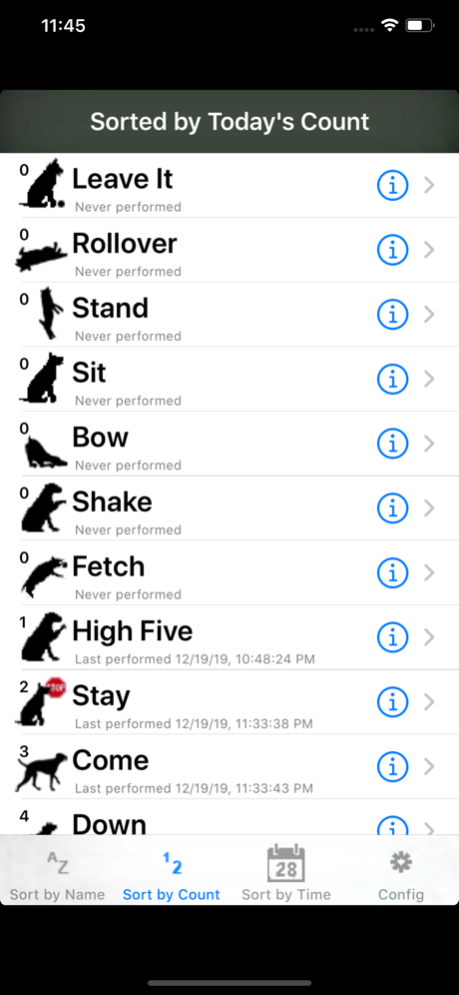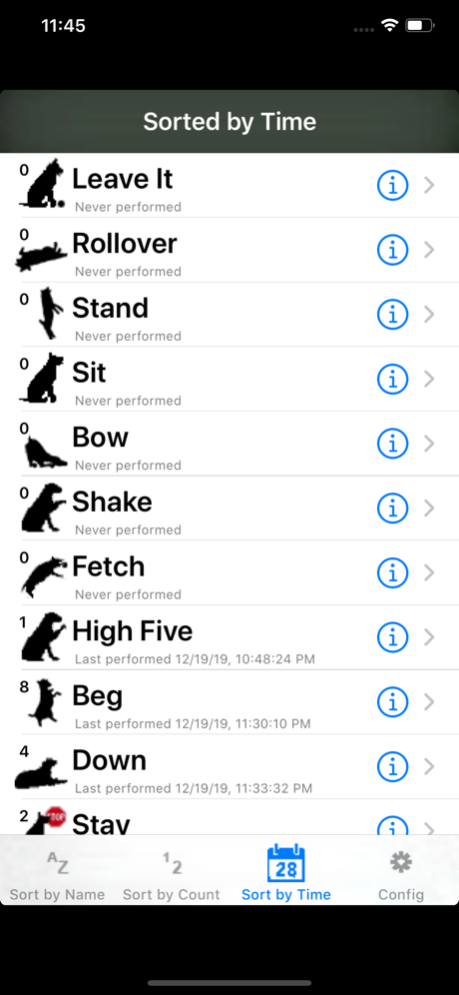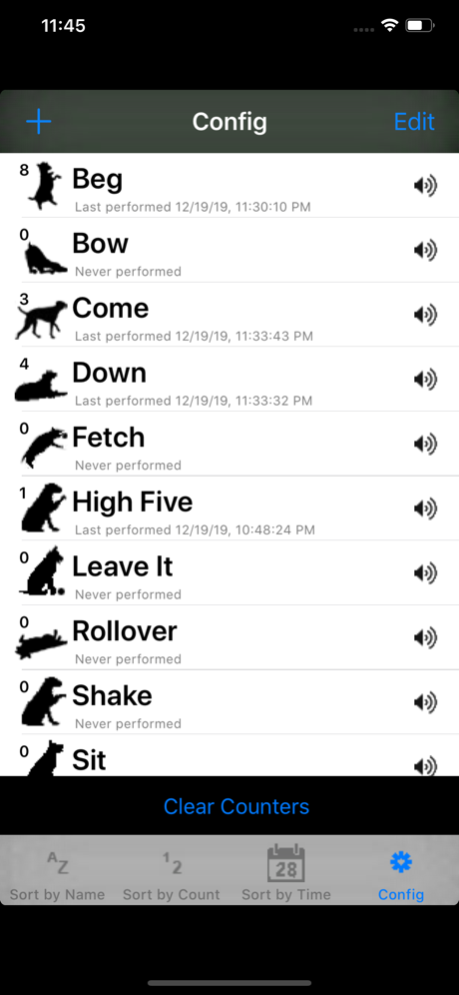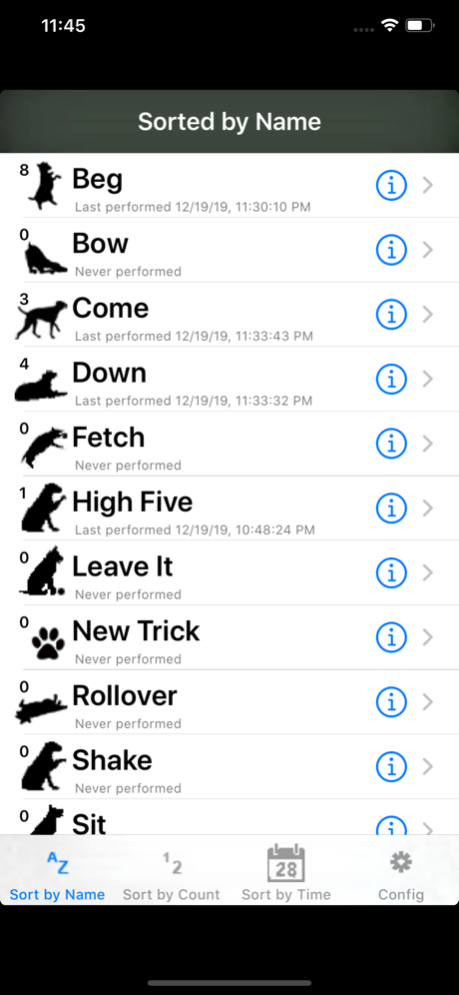Click & Track 1.2
Continue to app
Paid Version
Publisher Description
Click & Track is a utility that helps with dog training. It combines a dog clicker and with an automatic training log. It also provides features that makes it easy to identify areas where more practice is needed by supporting different sorting criteria and producing trend reports.
Use the sound of the dog clicker to let your dog know that he/she has performed a desired task. Each time the dog does the task you want, click and reward. It is important to repeat and practice the various tasks.
Click & Track keeps track of when tasks are accomplished (based on when you click) and how many times they have been accomplished. It also produces a summary and trending for the last 7 days, so you are on top of your training goals.
As your dog gets more comfortable performing a task, you can begin eliminating the click and start varying when the dog gets a treat. The final goal is to have the dog perform the command with only verbal cues or gestures. Click & Track supports the option to silence the clicker on a per task basis.
Click & Track has a dozen common tasks in its default tracking list, like "sit," "leave it," and "down." You can also add new custom tasks or remove tasks. It also allows you to reset the tracking counters.
Dec 22, 2019
Version 1.2
Support new device screen sizes
About Click & Track
Click & Track is a paid app for iOS published in the System Maintenance list of apps, part of System Utilities.
The company that develops Click & Track is POK. The latest version released by its developer is 1.2.
To install Click & Track on your iOS device, just click the green Continue To App button above to start the installation process. The app is listed on our website since 2019-12-22 and was downloaded 0 times. We have already checked if the download link is safe, however for your own protection we recommend that you scan the downloaded app with your antivirus. Your antivirus may detect the Click & Track as malware if the download link is broken.
How to install Click & Track on your iOS device:
- Click on the Continue To App button on our website. This will redirect you to the App Store.
- Once the Click & Track is shown in the iTunes listing of your iOS device, you can start its download and installation. Tap on the GET button to the right of the app to start downloading it.
- If you are not logged-in the iOS appstore app, you'll be prompted for your your Apple ID and/or password.
- After Click & Track is downloaded, you'll see an INSTALL button to the right. Tap on it to start the actual installation of the iOS app.
- Once installation is finished you can tap on the OPEN button to start it. Its icon will also be added to your device home screen.